Welcome to WordPress. This is your first post. Edit or delete it, then start writing!
Compare Items
Please, add items to this compare group or choose not empty group
UPTO 50% OFF TO ALL VIRTUAL PRODUCTS

Sign-In Instructions: 1. Visit our website at ytthumbmaster.com. 2. Click on the "Sign In" button located at the top right corner of the homepage. 3. Enter your registered email address and password. 4. Click on the "Sign In" button to access your account and unlock exclusive features and resources!

Hi, this is a comment.
To get started with moderating, editing, and deleting comments, please visit the Comments screen in the dashboard.
Commenter avatars come from Gravatar.